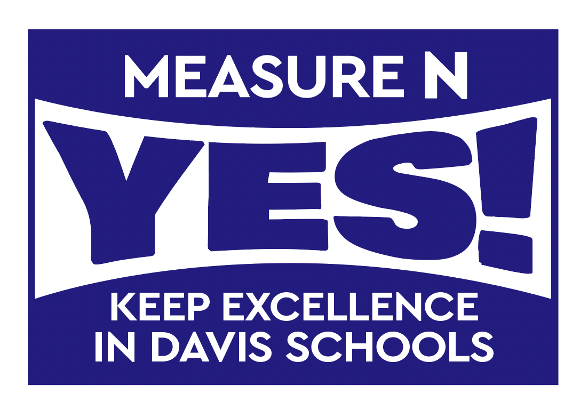I’ve been using Zoom for several years, and recently I have been helping businesses and church groups transition to online meetings. Zoom has numerous features and settings, so I decided to put together a quick video to help. This is meant to be an introduction for beginners. For the first time host, these are the four top tips for hosting your first Zoom meeting.
- Zoom Meeting Tip 1 – change from Speaker view to Gallery View to see everyone and have them do the same
- Zoom Meeting Tip 2 – see all the participants and learn how to request their video to be turned on
- Zoom Meeting Tip 3 – the host can mute and unmute everyone, learn how to keep background noise to a minimum
- Zoom Meeting Tip 4 – sharing your screen and allowing participants to share theirs
I’ve also included a bonus tip on how to lock and unlock a meeting in this video.
If you need more advanced training on the How Tos of Zoom, please reach out.